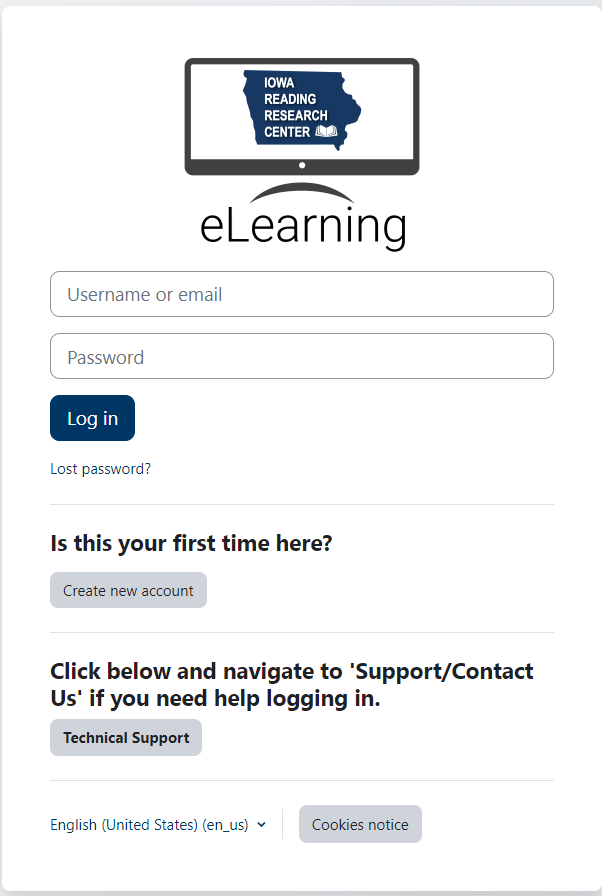Main navigation
Register for Iowa Reading Research Center eLearning (for Iowa residents who qualify for free access)
- Go to www.irrc-learning.org.
- Click “Create new account” and follow the instructions on the new account registration page. If you are an Iowa college student or K–12 educator, please use your school email address to register.
- You will receive a confirmation email at the address you used to register. Click the confirmation link to verify your email address and set up your irrc-learning.org account.
- After confirming your account, log in at www.irrc-learning.org. Your account will have been automatically verified to determine if you meet the requirements for waiving the course registration fee for a given course. Some courses are available for free to all Iowa residents and college students, while other courses are available for free only to in-service K-12 educators in Iowa. Click on the link for your desired module, then click the “Enroll Me” button for free access. If you believe you qualify for free access but you do not see an “Enroll Me” button or you are directed to a payment page, please contact us at IRRC@uiowa.edu for help with your enrollment.